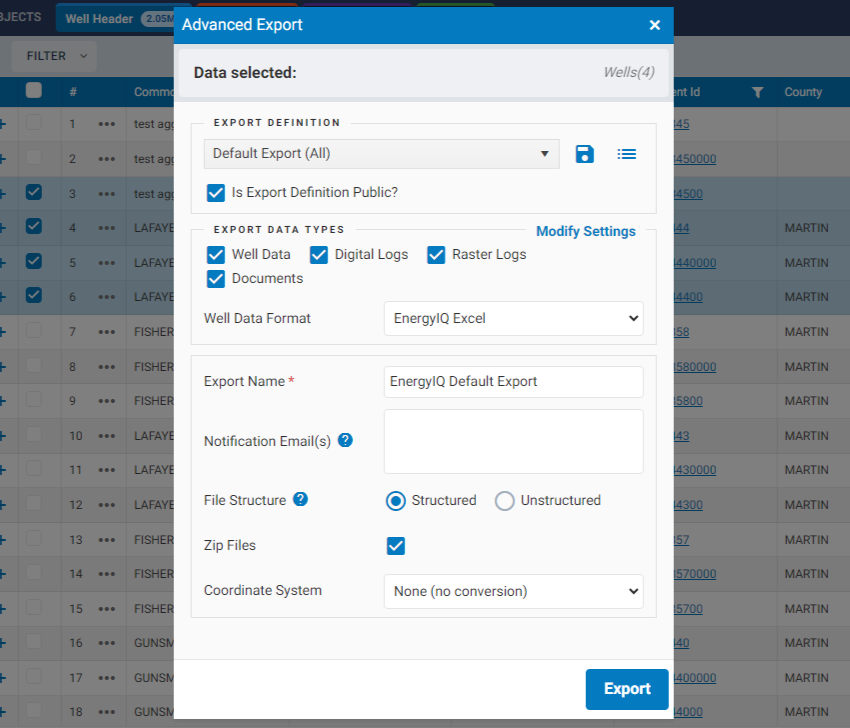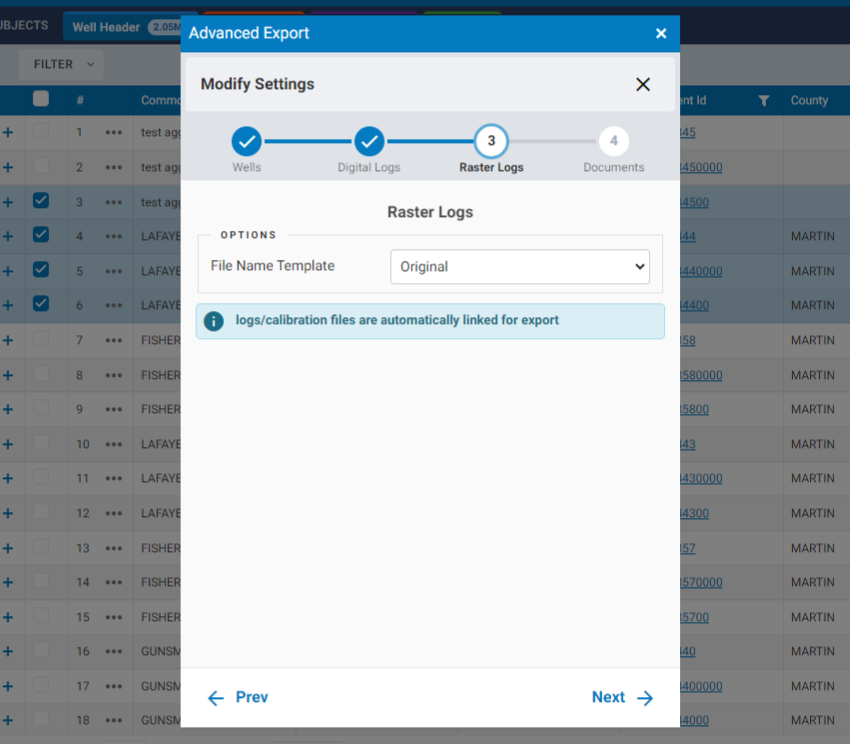Featured Features

Introduction
Over the last 6+ years, I've worked on a variety of tasks and problems in the name of evolving our products and providing value to our customers. As a smaller yet agile company, it was crucial to continuously introduce new features and enhance our software's capabilities. This not only ensured customer satisfaction but also allowed us to grow our customer base. The company has always been enthusiastic about fostering innovation—whether those ideas came from employee brainstorming sessions, direct client feedback, or competitive analysis. Regardless of the idea's origin, our approach to product development remained flexible yet structured, ensuring timely and effective delivery. Our agile approach consisted of:
- Whiteboard design sessions
- Wireframe and prototyping
- High-fidelity mockups
- Task distribution through user stories
- Code implementation
- QA testing
Our weekly internal demos ensured iterative improvement at every step, informed by the diverse perspectives across the team. This method has empowered us to consistently deliver high-quality features at a rapid pace. Below is a brief look at some of my favorite implemented features:
Personal Filters and Lists
Empower users to efficiently manage and organize complex data filters and lists, with the added option of sharing them with colleagues.
Highlights:
- 'Favorite' filters: One-click access to your most-used filters
- Folder grouping: Categorize and sort your filters for better organization
- Quick access widget: Launch page displays your favorite filters and lists
- In-Place Editing: Rename, edit, or delete your filters without leaving the page
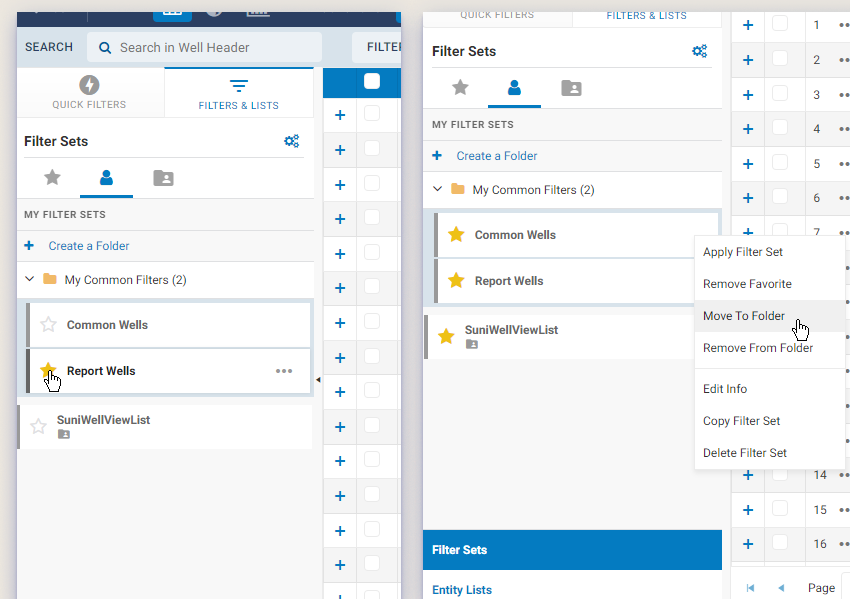
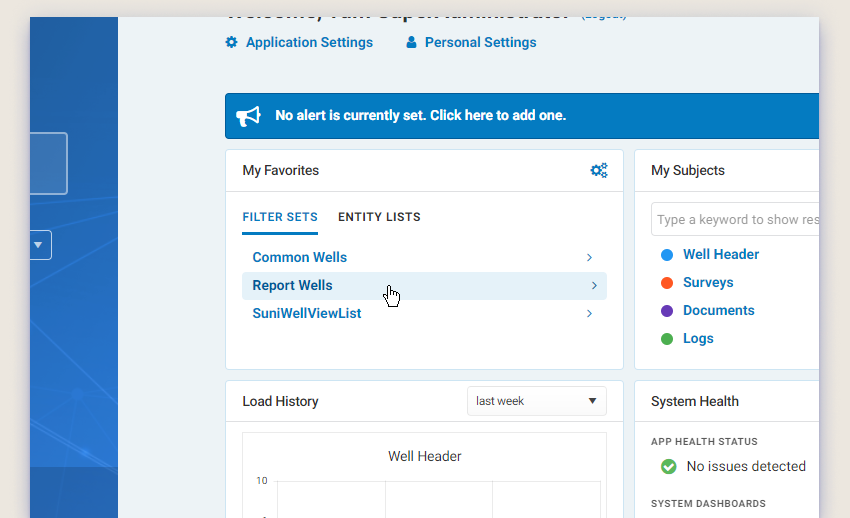
Compound Filters
We addressed a limitation in our original filtering system by creating 'compound filters,' allowing users to employ more nuanced filtering by using complex AND/OR logic and nested conditions.
Highlights:
- Complex logic: Employ AND/OR conditions for refined searches
- Save and reuse: Create and save intricate filters, and share with co-workers by making them 'public'
- Intutive UI: User-friendly inteface for complex filter creation
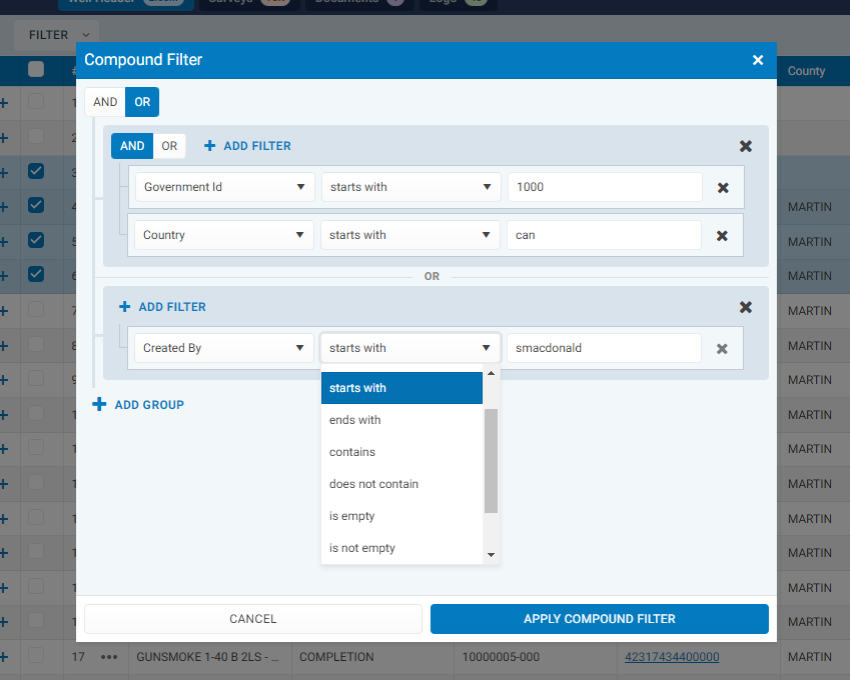
Advanced Export
The Advanced Export component was created as an export utility to be used across multiple EnergyIQ applications. With this in mind, we designed the component to be contained within a small space so we could reuse it in a popover when needed. With space limitations, we had to be creative in our layout and design choices.
Highlights:
- Adaptable UI: Flexible UI that can be embedded in various sizes across multiple applications
- Step-by-step wizard: Navigate through export settings easily
- Feature-rich: A robust set of options to cater to different export needs